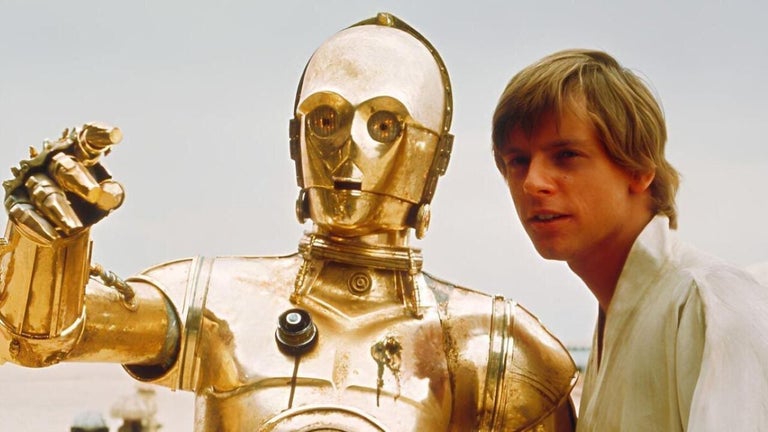Free
Crop Image auto crop
A free app for Windows, by tricodedev.
SCRAP: Scale, Crop, Rotate, and Publish. Often these features are all that you need, so why bother paying for programs that have a mind-boggling array of additional complex features that you don't use? This simple photo editor cuts things down to the bare essentials, and does those essentials well. It keeps things simple, which makes it easy to use. Best of all, it's free!
As part of the "Publish" part of this program, you can:
- Save images in a variety of different formats
- Turn your photos into personalised gifts/merchandise (e.g., mugs, t-shirts, necklaces, etc.)
- Print your photos
The key benefits are simplicity and ease of use. It's a minimalist photo editor that focuses on just the basics, and does those basics well. Plus, it's free!

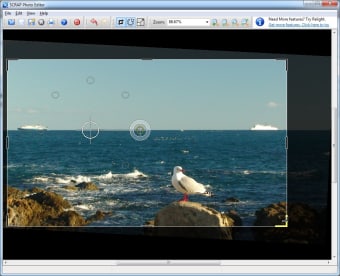


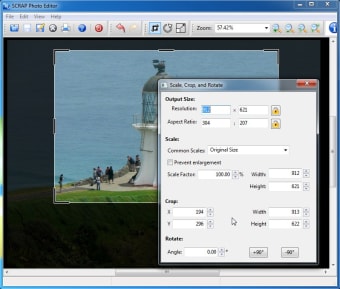

Free
Windows
Windows Vista
English
11.7K
6.98 MB
Have you tried SCRAP Photo Editor? Be the first to leave your opinion!
The design and photography standard for image editing
PhotoScape: An intuitive image editing tool
Your user-friendly photo editing companion
Picasa is still worth it, and here's why
Free update for Photoshop CS6 users
Free
A free app for Windows, by tricodedev.
Free
CropiPic: Your simple solution for video and image editing
Free
Efficient Image Cropping with JPEGCrops
Demo
Create and share your own personal photo album!
Trial version
Simple and easy to use slideshow maker
Efficient Image Cropping with JPEGCrops
CropiPic: Your simple solution for video and image editing
Create and share your own personal photo album!
Recompose photos on different backgrounds
Convert, resize, rename, crop, rotate, adjust, and print your photos
Add effects and modify your photos with ease
Easy fix for visual slopes on your photos
Comprehensive Review of XeIMG Image Editor
Create a real life comic!
Text mosaic creation at its best
Perfect photo enlargements
Free Windows App for Screen Recording

View, edit and convert images using the context menu

The best way to experience Mapwing virtual reality tours
Easily create galleries of your photos and publish them online
Batch image processing software supporting 140 formats and operations
Image browser, searcher and viewer
Create CD ROM slide shows with sound
A free program for Windows, by Quate.
Batch resize pictures and photos